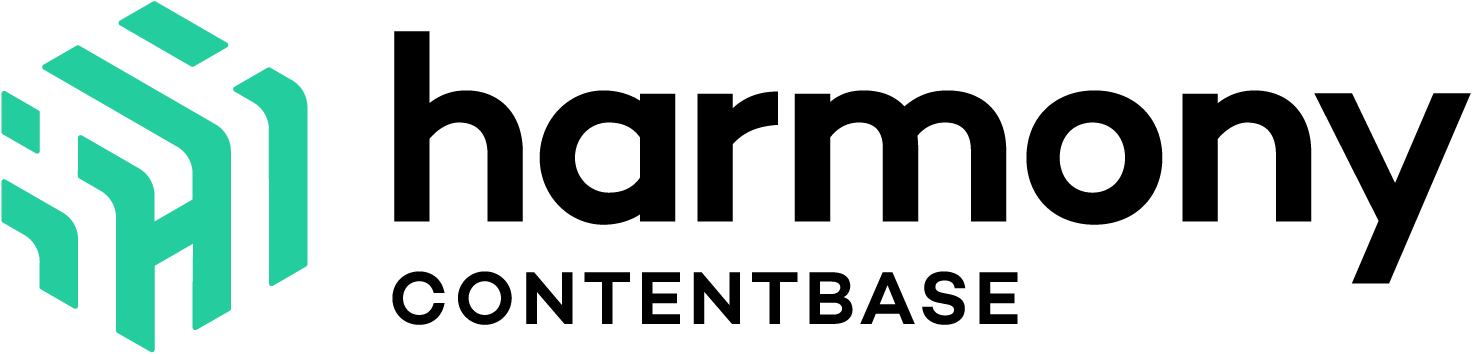Behavioural Pattern: Changes in mid-stream
User goal: dealing with distraction or taking a short break. [1]
“Changes in mid-stream” were named as one of the main behavioural patterns by Tidwell, Brewer and Valencia. To put it simply: “Occasionally, people change what they’re doing while in the middle of doing it”. [2] Designers can provide opportunities to support that.
Distractions
Often people need to switch tasks, e.g. because someone walks into the room asking for advice. In addition, they might get sidetracked, e.g. because they’re loosing focus or follow some social media notification.
Especially in business applications it might take a while to complete a task – inviting more distractions! UI/UX can support reentrance into a task by enabling users to pick up where they left off.
Supporting reentrance
After people got distracted, I can make it easy to pick up the process where it was left off. For instance, halfway through filling out a form (e.g. a questionnaire) someone walks into the room asking a question. In this case, our users will be distracted. To make reentry easy you can save the partially input values, so people can pick them up where they left off.
If your application can not save values at a certain point in time (e.g. after closing the page), provide warnings. Avoid surprising people with having to start over.

Application builders, text editors or website builders can also let a user work on multiple pages or projects at once. By saving the application without publishing changes, users both get a good experience of reentrance and safe exploration.
Another way to support reentrance after longer, conscious breaks is by enabling prospective memory. In other words, enabling the user to remind themselves when they come back to the application.
Conclusion: Changes in mid-stream
People get sidetracked or consciously switch tasks when doing something (e.g. because someone just walked into the room looking for their keys). UIs can support reentrance into a task by enabling users to pick up where they left off.
Tips:
- save content of half filled out forms
- save changes without releasing them
- warn people if changes will not be saved
- enable prospective memory